DVR Examiner v3.13.0
Description
DVR Examiner v3.13.0 – GSMVille
What is DVR Examiner?
DVR Examiner is a software application used in digital forensics for extracting and recovering video data from DVR (Digital Video Recorder) systems. It is commonly used by law enforcement agencies, forensic examiners, and investigative professionals to retrieve video evidence from surveillance systems.
DVR Examiner offers several key features :
- Compatibility: DVR Examiner is compatible with a wide range of DVR systems, including those from different manufacturers and with varying proprietary formats.
- File Recovery: The primary function of DVR Examiner is to recover video files from DVR systems. This includes recovering deleted or lost video footage, as well as extracting intact video files.
- Metadata Extraction: In addition to video files, DVR Examiner can extract metadata associated with the video footage. This metadata often includes timestamps, camera information, recording settings, and other relevant data.
- User-Friendly Interface: It typically offers an intuitive and user-friendly interface designed for forensic investigators. This makes it easier to navigate through recovered data, view video footage, and generate reports.
- Reporting: DVR Examiner can generate detailed reports based on the recovered video files and metadata. These reports are essential for documenting and presenting findings in legal or investigative contexts.
- Updates and Support: The software is regularly updated to support new DVR formats, improve performance, and address any issues or bugs. Users typically receive support and access to updates from the software developer or vendor.
Overall, DVR Examiner plays a crucial role in digital forensic investigations involving video evidence from DVR systems. It streamlines the process of extracting, analyzing, and documenting video data, making it a valuable tool for forensic professionals.
what device is supported by DVR Examiner?
DVR Examiner supports a wide range of DVR (Digital Video Recorder) systems from various manufacturers. Some of the commonly supported devices include:
- Hikvision: DVRs and NVRs (Network Video Recorders) from Hikvision are often supported by DVR Examiner.
- Dahua: DVRs and NVRs from Dahua are compatible with DVR Examiner for video data extraction and recovery.
- Axis Communications: DVRs and network cameras from Axis Communications are also supported.
- Lorex: DVR systems from Lorex, including analog and digital systems, can be analyzed using DVR Examiner.
- Swann: DVRs and NVRs from Swann are typically supported by DVR Examiner for forensic purposes.
- Samsung: DVRs and NVRs from Samsung (now Hanwha Techwin) are among the supported devices.
- Amcrest: Amcrest DVRs and NVRs are compatible with DVR Examiner for video file recovery and analysis.
- Night Owl: DVR systems from Night Owl are also commonly supported.
These are just a few examples, and DVR Examiner usually supports a much broader range of DVR systems.
What's new
DVR Examiner 3.13 Released Note 2024-05-09 Added support for the PAV/PAVSP filesystem (ATS170091) commonly found in VMax and other branded and unbranded makes and models. Added support for the Ss filesystem (ATS170077) commonly found in Samsung and other branded and unbranded makes and models. Added support for the STFS filesystem (ATS210005) commonly found in Foscam and other branded and unbranded makes and models. Resolved an issue where some exports resulted in DVR Examiner crashing Resolved an issue where some clips may not play when previewing from a gallery preview
Images
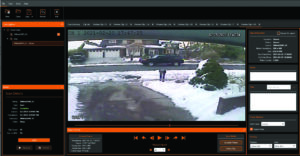
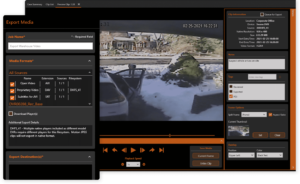
Download links
How to install DVR Examiner v3.13.0 APK?
1. Tap the downloaded DVR Examiner v3.13.0 APK file.
2. Touch install.
3. Follow the steps on the screen.





