Forensic Toolkit (FTK) 8.0.0
Description
Forensic Toolkit (FTK) 8.0.0 – GSMville
What is Forensic Toolkit ?
Forensic Toolkit (FTK) is an efficient solution in the field of electronic discovery (e-discovery) technology, which is provided with the aim of speeding up the process of research and analysis of information on mobile devices. FTK’s ability and power have been proven in electronic research, this program preprocesses and indexes the data at the beginning to avoid wasting time to run subsequent searches. No matter what volume of information and data you deal with, Forensic Toolkit helps you to examine and analyze them faster and better than before and do your investigations.
In order to increase the speed of finding digital evidence, FTK uses distributed processing technology, which makes it able to use all the hardware resources and capabilities of multi-core systems (or systems equipped with processing technology multi-thread) to perform searches and analysis. Since indexing is done at the beginning, filtering and searching among documents will be much easier than using similar software, and the processes are planned in a way so that no data is missed.
What types of digital devices can FTK collect from?
Create full-disk forensic images and process a wide range of data types from many sources, including Windows and Linux hard drives, CD’s and DVDs, thumb drives or other USB devices, network data and Internet storage, all in a centralized, secure database.
The standalone version of FTK cannot image or collect from MacOS devices, but you can import Mac data collected by a third-party tool. Our FTK Enterprise solution is able to perform remote Mac collection
Can FTK collect directly from mobile devices?
While FTK cannot extract data from mobile devices, FTK can ingest, process, and parse the native .UFD mobile extractions provided from Cellebrite (both .UFD and .UFDR), GrayKey, XRY, and Oxygen. With the fastest scalable processing engine on the market, FTK can cut through mobile evidence up to 15 times faster than other tools, helping you speed through review and analysis, and even find common connections across data sources.
What sort of decryption capabilities does FTK have?
Use FTK to decrypt a computer drive encrypted by the latest version of McAfee Drive Encryption, as well as a BitLocker-encrypted Windows device. FTK can decrypt a device in a locked, unlocked, or disabled BitLocker state, and on-the-fly, without having to create a fully decrypted image first. Even with computers in a “Disabled–Protectors Suspended” BitLocker state (often shipped this way by default from hardware vendors), FTK can detect the suspended encryption, and automatically attempt to recover a clear key from the master boot record and decrypt the drive, all without the computer user’s input.
Forensic Toolkit offers several key features :
– Unique processing capabilities
– Using distributed processing technology to speed up data processing operations
– Indexing of all data at the beginning of the data analysis process
– Wizard-like data processing with no data loss guarantee
– Integrated digital research solutions
– Password recovery of more than 100 programs
– Perform advanced and automatic analysis without the need for scripting
– Create processing profiles for reuse or use predefined processing options for different research needs
Images

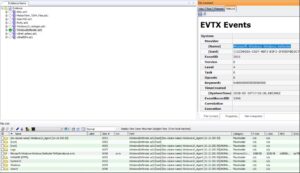
Download links
How to install Forensic Toolkit (FTK) 8.0.0 APK?
1. Tap the downloaded Forensic Toolkit (FTK) 8.0.0 APK file.
2. Touch install.
3. Follow the steps on the screen.





