iRemoval Pro Premium Edition 2.0
IFPDZ
May 5, 2024
56.9 MB
iRemoval Premium 2.0
win32, win64 bit
100+
Description
iRemoval PRO Premium Edition For iPhone/iPads – iOS 17.4+ Supported
🚀 Welcome to iRemoval Pro Premium Edition 2.0! 🚀
We are thrilled to announce the powerful update of our Premium Edition 2.0, now supporting iOS 17.x for iPhone XR through iPhone 13 Pro Max. Stay tuned as we will be supporting recent models soon! 🔥
You can download the update from our official website.
💬 Contact Us
For pricing and information inquiries, contact our official partner LegitUnlocks:
- @iBoCloud
- @Minou_icloud
iRemoval PRO Premium Edition For iPhone/iPads – iOS 17.4+ Supported
As the official worldwide distributor, we offer a stable and reliable solution that supports iOS versions 15.0 through 17.0. Our software bypasses the iCloud Lock and enables Cellular Service.
iPhone Supported Devices:
- iPhone 11 series (all models)
- iPhone 12 series (all models)
- iPhone 13 series (all models)
- iPhone 14 series (all models)
- iPhone SE (2nd and 3rd generation)
- iPhone Xr
- iPhone Xs
- iPhone Xs Max
iPad Supported Devices:
- iPad (8th, 9th, and 10th generation)
- iPad Mini 5
- iPad Air (3rd and 4th generation)
- iPad Pro 11-inch (3rd and 4th generation)
- iPad Pro 12.9-inch (3rd and 4th generation)
Resellers are welcome for reseller prices.
iRemoval Pro Premium Edition V2.0 User Guide:
Supported Devices on iOS 17.4+
- iPhone XR to iPhone 13 Pro Max (Cellular only)
- iPads with A14 chip (Cellular only)
How To Know If Your Device is Supported on Freshly Restored Compatible Models on iOS 17.4+
- If your device is on a compatible model with iOS 17.4+, restore it to the latest version (iOS 17.4.1).
- Download iRemoval Pro v2.0 Premium Bypass Tool (Important: Disable Windows Defender & Firewall before running).
- Open the tool and connect your device.
- Wait for the tool to check your device. If it’s supported, a pop-up will appear saying “Device is Supported”.
- Register your device serial number with a trusted reseller.
- After registration, wait for your batch to be ready (approximately 1-3 days).
- Once your batch is ready, open the tool again and connect your device.
- Activate your device.
Enjoy!
Note: Bypassed iPhone 14 series devices on iOS 15-16.6.1 can be updated to iOS 17.4+ via OTA update. You can also re-bypass them on iOS 17.4+.
Warning:
Fake Reset works perfectly on iOS 15-17. Some users don’t understand that updating their device and using a backup from an old phone will disable the Fake Reset functionality. This will cause you to lose the bypass and get stuck on iOS 17. Please avoid using old backups after bypassing your device, either through OTA update or after updating to iOS 17.
What's new
Dear iRemoval Pro Users, We are thrilled to unveil our latest global and exclusive service.⏳🔥 With our private limited software edition, esteemed resellers can effortlessly bypass the Activation Lock Screen with signal on the most recent iPhone models, ensuring a seamless experience. Supported lists: - iPhone XS/Max - iPhone XR - iPhone 11/Pro/Max - iPhone 12/mini/Pro/Max - iPhone 13/mini/Pro/Max - iPhone 14/Plus/Pro/Max (iOS 15.0 to 17.4 for now) Stay tuned for forthcoming details on the tool's release date and instructions on how to join our exclusive resellers waitlis
Images
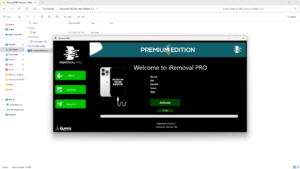
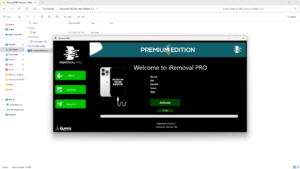
Download links
How to install iRemoval Pro Premium Edition 2.0?
1. Download the ZIP file.
2. Install the Split APKs Installer application
3. Open the application and click on "Install APKs".
4. Find the folder where the downloaded ZIP is located and select it.
5. Follow the steps that appear on the screen.



